Instagram is one of my favorite social media platforms to connect with people from all over the world. I just love the simplicity of capturing everyday moments and inviting people into my world through photojournalism.
One feature I love about Instagram is how I can easily embed the pictures or videos on my blog. It really saves time from actually having to upload the photo to my computer, then saving and editing it in PicMonkey, and then importing it to my WordPress. It’s super easy. Let me show you how to do it:
- Hop on over to your Instagram
- Click on the image you want to embed
- Click on the button with the three dots on the lower right hand corner
- You’ll see the “embed” option appear and click it!
- The javascript window opens with the code.
- Copy it!
- All code will need to be pasted in the text editor. When you’re working on your post, click over from the visual editor to the text editor.
- Paste the code!
- When you click back over to the visual editor, you’ll see the embeded photos.
- You’re Done!
What’s great is that the code is linked up to your Instagram, so if someone wants to follow, they just have to click on the user name!
Here’s one of my more recent Instagrams demonstrating how to build some core strength from the #yogatothecore challenge that I am participating in right now. Click on the video to watch & try for yourself!
You can also change the size by changing the height and width after you paste it in the text editor. See the embed code in the above instructional photo? See where it says: width=”612″ Height=”710″ ? All you have to do is change those numbers.
It’s super easy. It’s important to keep the same proportions. I make it easy on myself and just change the first number of each. In the picture below, I changed the width to 312, so that would mean I would subtract 3 from the height and make that 410.
The code ends up looking like : width=”312″ Height=”410″
Remember to only change the numbers and nothing else!
It turns out like this….
If you feel moved to do some shout outs, it is also possible to embed other people’s Instagrams.
For example, here’s a post from Everything Zen Yoga, the yoga studio I teach at….
I love following Retromended, the Vintage Boutique I recently reviewed! Brandy always posts sales, whenever she gets new items, and ideas on how to coordinate outfits. It’s AWESOME…..
Use A Plugin:
Another way to bring Instagram to life on your blog is to use the Instagram Image Plugin. I use it to post a summary to the sidebar on my blog. You can click on any of the the pictures (on my sidebar) which will connect you right to my Instagram!
It looks like this…
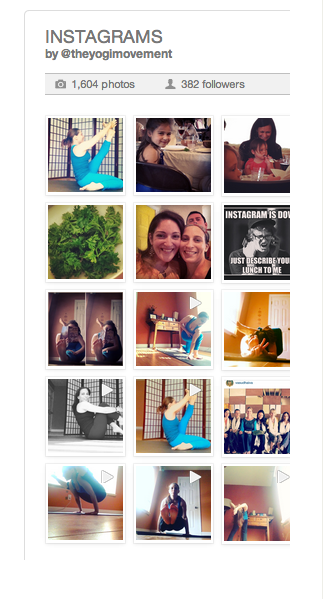 I hope that I gave you some great tips and fun & easy ways you can use incorporate your Instagrams on your blog posts! If you have any questions or anything seemed confusing, please email me. I’d love to help!
I hope that I gave you some great tips and fun & easy ways you can use incorporate your Instagrams on your blog posts! If you have any questions or anything seemed confusing, please email me. I’d love to help!



I had no idea you could do this, wow! I will definitely have to give it a try…this definitely makes my life easier!
Hey Janelle! Thanks for reading! I’m so glad this helped you out! Yay!
Another awesome techie tip that I’ve already put to use! I’m working it on my next blog entry – stay tuned. Seriously, Monica, you rock!
Yay Kelli! I can’t wait to see what you create!
You Rock, Kelli! I checked out your post & looks great!
Wow! Instagram is my fav social network right now! I will have to try this!! Thanks!!
I’m so glad you liked it Nadeen!
Thanks for sharing the discovery! I’m going to use this method for future pictures.
You’re more than welcome! Glad I could help you out!
This is awesome Monica! Thanks for sharing! I had no idea 🙂